Saturday 26 November 2011
INSTALLATION OF WINDOWS XP
Do you like this story?
INSTALLATION OF WINDOWS XP
AIM: - Installation of WINDOWS XP
REQUIREMENTS:-
Processor: 300 MHZ or Higher.
RAM: 64 MB or Higher.
HDD: 2 GB.
VGA Compatible monitor
CD ROM - WIndows XP CD (bootable),
Keyboard,
Mouse.
Procedure:
The install of Windows xp2 is by booting from the xp2 bootable CD.
- When you turn on the PC, insert the bootable WIN XP CD in to your CD-ROM. press DEL key or F2 it show the BIOS screen select first boot device is CDROM, save and exit setup.
- It shows the first screen.
Press any key boot from CD (press any key)
Windows setup screen will prompt setup-reading files.
Setup is starting Windows.
Then preparing the installation screen copying files compatible for hard ware.
Windows XP shows the welcome screen in this screen show the 3. Options
1. Enter - continue
2. R - repair
3. F3 - Quit
Press Enter
Now shows the agreement screen in this screen press F8 for agreeing.
Now examine the disk space, Show the total disk size.
Now you want single partition select enter.
- If you want multi partitions select C: Create partitions (i.e5000mb) enter the disk space size press enter key.
- After creating partitions, show the unallocated space and again press C for creation process, same as end of disk size.
- Next screen prompt the selecting the install partition.
- Show the format screen
Format partition with NTFS
Format pat partition with FAT32
Format partition with NTFS (quick)
Format pat partition with FAT32 (quick)
If you have dual os with win98 select FAT32 for compatible, otherwise select NTFS, it is more security and fast performance compare with FAT32.
And then press enter,
Now setup is checking Drive C
Now setup is formatting.
After completion of the format setup is going to copying files. The install image will be copied to hard drive form CD. After completing 100%of copying will prepare to install Win Xp.
Now system is rebooting
Now shows the graphical session screen.
Now installing the windows
Setup will complete in approximately 39/30miniutes.
Installing the devices
Select the regional language options and press next
Now show the user information
Enter name xxxxx
Enter organization xxxxxxxxxxxxxx
Enter the computer name admin password
Press next button
Prompt product key screen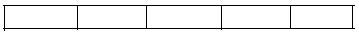
Enter 25charectrs product key in five blanks, each blank five characters.
Now appears the computer name screen
Enter a computer name xxxxxxxxx
Now prompt the date and time setting select the date and time zone it is GMT+530 it is indicate the stands of Indian time
Now installing the network.
Now show the two options these are
1) Typical
2) Custom
Select any one option, preferable typical mode.
Now prompt the work group section
Enter the work group
Copying files to hard drive
Configuring installation.
Deleting temporary files
Now installing the start menu items
Registering the components
Saving settings
Finalizing the installation
Now system is re booting in 15 seconds.
After that shown the display settings warning press OK
Welcome to Microsoft windows Click Next,
Select one help protector not right now click next.
Connecting the Internet Press Skip.
Now enter the user accounts information of 5 blanks.
Enter the any (Your Own Choice),
Setup is finish showing the welcome screen appear on the WINDOWS XP desk top.

This post was written by: Franklin Manuel
Franklin Manuel is a professional blogger, web designer and front end web developer. Follow him on Twitter
Subscribe to:
Post Comments (Atom)




0 Responses to “INSTALLATION OF WINDOWS XP”
Post a Comment